 BackHome Privacy Policy
BackHome Privacy Policy
timemachineboy24 built the BackHome app as a Free app. This SERVICE is provided by timemachineboy24 at no cost and is intended for use as is. This page is used to inform visitors regarding my policies with the collection, use, and disclosure of Personal Information if anyone decided to use my Service. If you choose to use my Service, then you agree to the collection and use of information in rel..
 HungrySpider Privacy Policy
HungrySpider Privacy Policy
timemachineboy24 built the HungrySpider app as a Free app. This SERVICE is provided by timemachineboy24 at no cost and is intended for use as is. This page is used to inform visitors regarding my policies with the collection, use, and disclosure of Personal Information if anyone decided to use my Service. If you choose to use my Service, then you agree to the collection and use of information in..
 MowCircle Privacy Policy
MowCircle Privacy Policy
timemachineboy24 built the MowCircle app as a Free app. This SERVICE is provided by timemachineboy24 at no cost and is intended for use as is. This page is used to inform visitors regarding my policies with the collection, use, and disclosure of Personal Information if anyone decided to use my Service. If you choose to use my Service, then you agree to the collection and use of information in re..
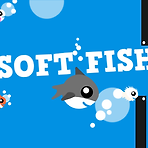 SoftFish Privacy Policy
SoftFish Privacy Policy
timemachineboy24 built the SoftFish app as a Free app. This SERVICE is provided by timemachineboy24 at no cost and is intended for use as is. This page is used to inform visitors regarding my policies with the collection, use, and disclosure of Personal Information if anyone decided to use my Service. If you choose to use my Service, then you agree to the collection and use of information in rel..
 BraveRocket Privacy Policy
BraveRocket Privacy Policy
timemachineboy24 built the BraveRocket app as a Free app. This SERVICE is provided by timemachineboy24 at no cost and is intended for use as is. This page is used to inform visitors regarding my policies with the collection, use, and disclosure of Personal Information if anyone decided to use my Service. If you choose to use my Service, then you agree to the collection and use of information in ..
 [Blender]3D케릭터의 기초! 블랜더(blender) 설치 순서
[Blender]3D케릭터의 기초! 블랜더(blender) 설치 순서
안녕하세요! ◟( ˘ ³˘)◞ 멋지고 귀여운 3D 케릭터를 만들기 위해 많은 프로그램을 사용 합니다. 그 중 Free버전이면서 엄청난 기능을 가지고 있는 블랜더(blender)를 사용할 것인데.. 설치 방법을 알아야 겠죠? 영상으로 보고싶으신 분은 아래 영상을 참고해 주세요 ! ↓ 1. 블랜더 공식홈페이지 접속해 주세요 아래는 공식 홈페이지 링크 입니다 (클릭!클릭!) ▷www.blender.org 2. 가운데 Download Blneder 버튼을 눌러 줍니다 3. 아래 컴퓨터 o/s에 맞게 다운로드할 버전을 선택해 주세요 zip파일의 경우 설치파일과 달리 압축프로그램을 사용하여 압축을 풀고 바로 belnder 사용이 가능합니다 bit 확인은 시스템 정보에서 확인이 가능해요 4. 블랜더 다운로드가 완료되..
